Polipo adalah caching web proxy kecil dan cepat (web cache, proxy HTTP, proxy server). Sementara Polipo dirancang untuk digunakan oleh satu orang atau sekelompok kecil orang, tidak ada yang mencegah dari yang digunakan oleh kelompok yang lebih besar.
Polipo memiliki beberapa fitur yang, sejauh yang saya tahu, unik di antara proxy yang tersedia saat ini:
Polipo akan menggunakan HTTP/1.1 pipelining jika percaya bahwa remote server mendukungnya, apakah permintaan yang masuk pipelined atau datang secara bersamaan pada beberapa sambungan (ini lebih dari penggunaan sederhana koneksi persisten, yang dilakukan oleh misalnya Squid);
Polipo akan cache segmen awal sebuah contoh jika download telah terganggu, dan, jika perlu, melengkapinya kemudian menggunakan permintaan Rentang;
Polipo akan meng-upgrade permintaan klien untuk HTTP/1.1 bahkan jika mereka datang sebagai HTTP/1.0, dan up-downgrade atau balasan server untuk kemampuan klien (ini mungkin melibatkan konversi ke atau dari HTTP/1.1 encoding chunked);
Polipo memiliki dukungan lengkap untuk IPv6 (kecuali untuk scoped (link-local) alamat).
Polipo opsional dapat menggunakan teknik yang dikenal sebagai Poor Man yang Multiplexing untuk mengurangi latency lebih jauh.
Singkatnya, Polipo menggunakan sejumlah teknik untuk membuat web browsing (tampaknya) lebih cepat.
berikut setting POLIPO yang saya ketahui dari sumber internet :
Konfigurasi Polipo
buat edit config polipo, bisa seperti ini atau bisa juga menggunakan editor yang lain
buat edit config polipo, bisa seperti ini atau bisa juga menggunakan editor yang lain
~ $ sudo gedit /etc/polipo/config
# Sample configuration file for Polipo. -*-sh-*-
# You should not need to edit this configuration file; all configuration
# variables have reasonable defaults.
# This file only contains some of the configuration variables; see the
# list given by ``polipo -v'' and the manual for more.
## Basic configuration
### *******************
# Uncomment one of these if you want to allow remote clients to
# connect:
# proxyAddress = "::0" # both IPv4 and IPv6
# proxyAddress = "0.0.0.0" # IPv4 only
proxyAddress = "127.0.0.1"
proxyPort = 8118
# If you do that, you'll want to restrict the set of hosts allowed to
# connect:
# allowedClients = "127.0.0.1, 134.157.168.57"
# allowedClients = "127.0.0.1, 134.157.168.0/24"
allowedClients = 127.0.0.1
allowedPorts = 1-65535
# Uncomment this if you want your Polipo to identify itself by
# something else than the host name:
proxyName = "localhost"
# Uncomment this if there's only one user using this instance of Polipo:
cacheIsShared = false
# Uncomment this if you want to use a parent proxy:
# parentProxy = "squid.example.org:3128"
# Uncomment this if you want to use a parent SOCKS proxy:
socksParentProxy = "localhost:9050"
socksProxyType = socks5
### Memory
### ******
# Uncomment this if you want Polipo to use a ridiculously small amount
# of memory (a hundred C-64 worth or so):
# chunkHighMark = 819200
# objectHighMark = 128
# Uncomment this if you've got plenty of memory:
# chunkHighMark = 50331648
# objectHighMark = 16384
chunkHighMark = 67108864
### On-disk data
### ************
# Uncomment this if you want to disable the on-disk cache:
diskCacheRoot = ""
# Uncomment this if you want to put the on-disk cache in a
# non-standard location:
# diskCacheRoot = "~/.polipo-cache/"
# Uncomment this if you want to disable the local web server:
localDocumentRoot = ""
# Uncomment this if you want to enable the pages under /polipo/index?
# and /polipo/servers?. This is a serious privacy leak if your proxy
# is shared.
# disableIndexing = false
# disableServersList = false
disableLocalInterface = true
disableConfiguration = true
### Domain Name System
### ******************
# Uncomment this if you want to contact IPv4 hosts only (and make DNS
# queries somewhat faster):
#
# dnsQueryIPv6 = no
# Uncomment this if you want Polipo to prefer IPv4 to IPv6 for
# double-stack hosts:
#
# dnsQueryIPv6 = reluctantly
# Uncomment this to disable Polipo's DNS resolver and use the system's
# default resolver instead. If you do that, Polipo will freeze during
# every DNS query:
dnsUseGethostbyname = yes
### HTTP
### ****
# Uncomment this if you want to enable detection of proxy loops.
# This will cause your hostname (or whatever you put into proxyName
# above) to be included in every request:
disableVia = true
# Uncomment this if you want to slightly reduce the amount of
# information that you leak about yourself:
# censoredHeaders = from, accept-language
# censorReferer = maybe
censoredHeaders = from,accept-language,x-pad,link
censorReferer = maybe
# Uncomment this if you're paranoid. This will break a lot of sites,
# though:
# censoredHeaders = set-cookie, cookie, cookie2, from, accept-language
# censorReferer = true
# Uncomment this if you want to use Poor Man's Multiplexing; increase
# the sizes if you're on a fast line. They should each amount to a few
# seconds' worth of transfer; if pmmSize is small, you'll want
# pmmFirstSize to be larger.
# Note that PMM is somewhat unreliable.
# pmmFirstSize = 16384
# pmmSize = 8192
# Uncomment this if your user-agent does something reasonable with
# Warning headers (most don't):
# relaxTransparency = maybe
# Uncomment this if you never want to revalidate instances for which
# data is available (this is not a good idea):
# relaxTransparency = yes
# Uncomment this if you have no network:
# proxyOffline = yes
# Uncomment this if you want to avoid revalidating instances with a
# Vary header (this is not a good idea):
# mindlesslyCacheVary = true
# Suggestions from Incognito configuration
maxConnectionAge = 5m
maxConnectionRequests = 120
serverMaxSlots = 8
serverSlots = 2
tunnelAllowedPorts = 1-65535
#####################end####################
Jangan lupa di save, jika sudah restart tor dan polipo
# You should not need to edit this configuration file; all configuration
# variables have reasonable defaults.
# This file only contains some of the configuration variables; see the
# list given by ``polipo -v'' and the manual for more.
## Basic configuration
### *******************
# Uncomment one of these if you want to allow remote clients to
# connect:
# proxyAddress = "::0" # both IPv4 and IPv6
# proxyAddress = "0.0.0.0" # IPv4 only
proxyAddress = "127.0.0.1"
proxyPort = 8118
# If you do that, you'll want to restrict the set of hosts allowed to
# connect:
# allowedClients = "127.0.0.1, 134.157.168.57"
# allowedClients = "127.0.0.1, 134.157.168.0/24"
allowedClients = 127.0.0.1
allowedPorts = 1-65535
# Uncomment this if you want your Polipo to identify itself by
# something else than the host name:
proxyName = "localhost"
# Uncomment this if there's only one user using this instance of Polipo:
cacheIsShared = false
# Uncomment this if you want to use a parent proxy:
# parentProxy = "squid.example.org:3128"
# Uncomment this if you want to use a parent SOCKS proxy:
socksParentProxy = "localhost:9050"
socksProxyType = socks5
### Memory
### ******
# Uncomment this if you want Polipo to use a ridiculously small amount
# of memory (a hundred C-64 worth or so):
# chunkHighMark = 819200
# objectHighMark = 128
# Uncomment this if you've got plenty of memory:
# chunkHighMark = 50331648
# objectHighMark = 16384
chunkHighMark = 67108864
### On-disk data
### ************
# Uncomment this if you want to disable the on-disk cache:
diskCacheRoot = ""
# Uncomment this if you want to put the on-disk cache in a
# non-standard location:
# diskCacheRoot = "~/.polipo-cache/"
# Uncomment this if you want to disable the local web server:
localDocumentRoot = ""
# Uncomment this if you want to enable the pages under /polipo/index?
# and /polipo/servers?. This is a serious privacy leak if your proxy
# is shared.
# disableIndexing = false
# disableServersList = false
disableLocalInterface = true
disableConfiguration = true
### Domain Name System
### ******************
# Uncomment this if you want to contact IPv4 hosts only (and make DNS
# queries somewhat faster):
#
# dnsQueryIPv6 = no
# Uncomment this if you want Polipo to prefer IPv4 to IPv6 for
# double-stack hosts:
#
# dnsQueryIPv6 = reluctantly
# Uncomment this to disable Polipo's DNS resolver and use the system's
# default resolver instead. If you do that, Polipo will freeze during
# every DNS query:
dnsUseGethostbyname = yes
### HTTP
### ****
# Uncomment this if you want to enable detection of proxy loops.
# This will cause your hostname (or whatever you put into proxyName
# above) to be included in every request:
disableVia = true
# Uncomment this if you want to slightly reduce the amount of
# information that you leak about yourself:
# censoredHeaders = from, accept-language
# censorReferer = maybe
censoredHeaders = from,accept-language,x-pad,link
censorReferer = maybe
# Uncomment this if you're paranoid. This will break a lot of sites,
# though:
# censoredHeaders = set-cookie, cookie, cookie2, from, accept-language
# censorReferer = true
# Uncomment this if you want to use Poor Man's Multiplexing; increase
# the sizes if you're on a fast line. They should each amount to a few
# seconds' worth of transfer; if pmmSize is small, you'll want
# pmmFirstSize to be larger.
# Note that PMM is somewhat unreliable.
# pmmFirstSize = 16384
# pmmSize = 8192
# Uncomment this if your user-agent does something reasonable with
# Warning headers (most don't):
# relaxTransparency = maybe
# Uncomment this if you never want to revalidate instances for which
# data is available (this is not a good idea):
# relaxTransparency = yes
# Uncomment this if you have no network:
# proxyOffline = yes
# Uncomment this if you want to avoid revalidating instances with a
# Vary header (this is not a good idea):
# mindlesslyCacheVary = true
# Suggestions from Incognito configuration
maxConnectionAge = 5m
maxConnectionRequests = 120
serverMaxSlots = 8
serverSlots = 2
tunnelAllowedPorts = 1-65535
#####################end####################
Jangan lupa di save, jika sudah restart tor dan polipo
~ $ sudo /etc/init.d/polipo restart && sudo /etc/init.d/tor restart
Sampai disi tor dan polipo sudah bisa anda gunakan.
- Jangan lupa untuk set network pada browser anda
- Pilih manual proxy dan isikan 127.0.0.1 port 8118 ( Ip Pc anda Port 8118 )
Selamat menikmati browsing sbg Anonymous
Hasil nya nya seperti ini
Hasil nya nya seperti ini
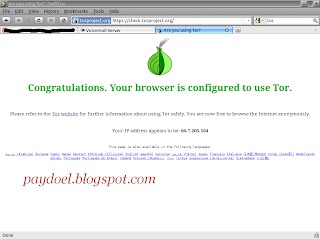
0 komentar:
Posting Komentar